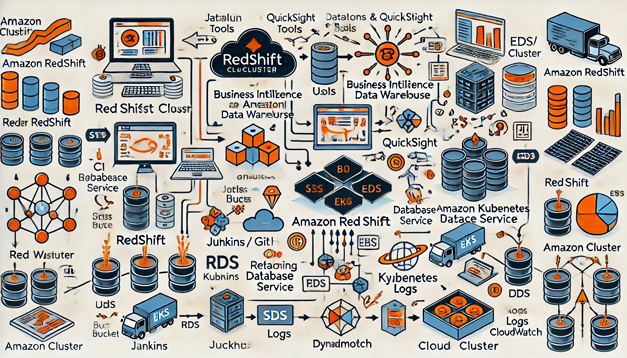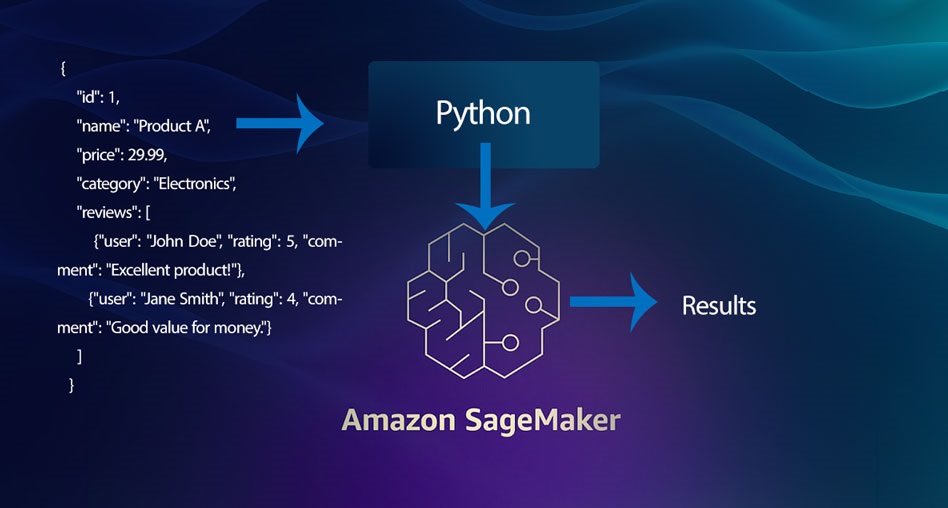Building a DevOps Pipeline for Amazon ECS, EKS, and Lambda Using the AWS CLI
Introduction
In today’s fast-paced software development environment, delivering applications quickly and efficiently is paramount. This demand has given rise to DevOps practices that integrate development (Dev) with IT operations (Ops), fostering collaboration and automation throughout the application lifecycle. Key components of modern cloud-based DevOps pipelines include container orchestration services like Amazon Elastic Container Service (ECS) and Amazon Elastic Kubernetes Service (EKS), as well as serverless computing via AWS Lambda.
This article explores how to build a robust DevOps pipeline leveraging ECS, EKS, and Lambda using the AWS Command Line Interface (CLI). By harnessing the power of these tools, developers can automate deployment processes, enhance collaboration, and improve application delivery efficiency.
Main Content
Understanding Amazon ECS, EKS, and Lambda
Amazon Elastic Container Service (ECS):
– A fully managed container orchestration service that makes it easy to run Docker containers on a cluster.
– Supports both EC2 and Fargate launch types.
– Integrates with AWS services like IAM, CloudWatch, and VPC.
Amazon Elastic Kubernetes Service (EKS):
– Fully managed Kubernetes control plane hosted by AWS.
– Automates the setup of the Kubernetes cluster in AWS.
– Provides seamless integration with other AWS services.
AWS Lambda:
– A serverless compute service that runs code in response to events without provisioning or managing servers.
– Supports multiple languages like Node.js, Python, Java, and more.
– Integrates seamlessly with various AWS services for event-driven architectures.
Setting Up Your Development Environment
- **Install the AWS CLI:**
– Configure it using `aws configure`, providing your AWS Access Key, Secret Key, default region, and output format.
- **Set Up Version Control:**
– Create a repository on platforms like GitHub or AWS CodeCommit to store application code and configuration files.
- **Docker Installation (for ECS):**
Creating a DevOps Pipeline
Step 1: Define Infrastructure as Code (IaC)
– Use AWS CloudFormation to define the infrastructure needed for ECS, EKS, and Lambda.
– Create templates in YAML or JSON format that specify resources like VPCs, security groups, IAM roles, and more.
Step 2: Build Container Images
– ECS and EKS:
– Write Dockerfiles to create images tailored for your application. Use multi-stage builds to optimize image size.
– Push these images to Amazon Elastic Container Registry (ECR).
“`bash
Create a repository in ECR
aws ecr create-repository –repository-name my-app
Build and push the Docker image
docker build -t my-app .
$(aws ecr get-login –no-include-email)
docker tag my-app:latest .dkr.ecr..amazonaws.com/my-app:latest
docker push .dkr.ecr..amazonaws.com/my-app:latest
“`
Step 3: Deploy to ECS and EKS
ECS Deployment:
– Define task definitions that specify container configurations.
– Use the AWS CLI to create a service in ECS, linking it with your application’s Docker image stored in ECR.
“`bash
Register a new task definition
aws ecs register-task-definition –cli-input-json file://ecs-task-def.json
Create a service using the task definition
aws ecs create-service –cluster my-cluster –service-name my-app-service –task-definition my-app:1
“`
EKS Deployment:
– Apply Kubernetes manifests for deployments, services, and other resources.
– Use `kubectl` (the Kubernetes CLI) to interact with EKS clusters. Ensure AWS CLI and `eksctl` are configured properly.
“`bash
Deploy application using kubectl
kubectl apply -f eks-deployment.yaml
Set up the kubeconfig file
aws eks update-kubeconfig –name my-eks-cluster
“`
Step 4: Implement Serverless with Lambda
– Write functions in your preferred language and package them for deployment.
– Use AWS CLI to create a function, setting appropriate IAM roles and environment variables.
“`bash
Create an execution role for Lambda
aws iam create-role –role-name lambda-execute –assume-role-policy-document file://trust-policy.json
Attach policy to the role
aws iam attach-role-policy –role-name lambda-execute –policy-arn arn:aws:iam::aws:policy/service-role/AWSLambdaBasicExecutionRole
Create a Lambda function
aws lambda create-function –function-name my-function \
–zip-file fileb://function.zip –handler index.handler –runtime nodejs14.x \
–role arn:aws:iam:::role/lambda-execute
“`
Step 5: Automate with CI/CD
– Set up a Continuous Integration and Continuous Deployment (CI/CD) pipeline using AWS CodePipeline.
– Integrate GitHub or AWS CodeCommit for source code triggers, AWS CodeBuild for building images or packages, and deployment actions for ECS, EKS, and Lambda.
“`bash
Create a new pipeline in CodePipeline
aws codepipeline create-pipeline –cli-input-json file://codepipeline.json
“`
Monitoring and Logging
– Utilize Amazon CloudWatch to monitor application performance and logs.
– Set up alarms and dashboards for real-time insights into ECS tasks, EKS pods, and Lambda invocations.
“`bash
Create a CloudWatch dashboard
aws cloudwatch put-dashboard –dashboard-name my-app-dashboard –dashboard-body file://dashboard.json
“`
Security Best Practices
– Follow the principle of least privilege when setting IAM roles.
– Regularly rotate AWS Access Keys and use environment variables for sensitive data.
– Enable encryption at rest and in transit for all AWS resources.
Conclusion
Creating a DevOps pipeline with Amazon ECS, EKS, and Lambda using the AWS CLI not only streamlines the deployment process but also enhances collaboration between development and operations teams. By embracing infrastructure as code, containerization, serverless architecture, and automation through CI/CD, organizations can achieve faster time-to-market, improved reliability, and better scalability for their applications.
As technology evolves, continuously refining your DevOps practices ensures that you remain competitive in the dynamic landscape of cloud computing. Leveraging AWS’s robust suite of tools provides a strong foundation to build, deploy, and manage modern applications efficiently.