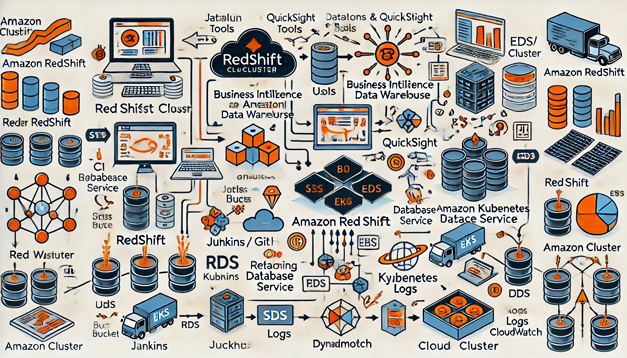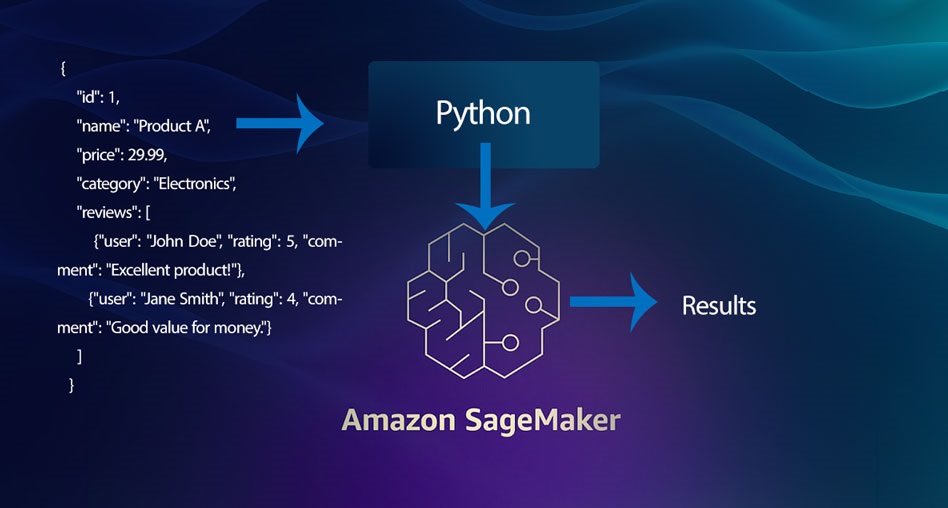Amazon Lex is a service for building conversational interfaces using voice and text. It provides advanced deep learning functionalities to recognize the intent behind user inputs, allowing for more natural and intuitive interactions. In this article, we will guide you through creating a simple chatbot with Amazon Lex.
Prerequisites
- AWS account
- Basic understanding of AWS services
- Familiarity with conversational AI concepts (e.g., intents, slots, utterances)
Step 1: Set up Amazon Lex
- Log in to your AWS Management Console.
- Navigate to the Amazon Lex dashboard.
- Click Create to start a new bot.
Step 2: Define Intents
- Intent: Identify the purpose of user interactions (e.g., booking, inquiry).
- Utterances: Provide sample phrases users might say (e.g., “Book a flight”, “I want to travel”).
- Slots: Define required information (e.g., destination, date).
Step 3: Configure Fulfillment

- Fulfillment: Choose how to handle user requests:
- AWS Lambda function
- Return a response
- Response: Craft a message to send back to the user.
Step 4: Build and Test
- Build: Click Build to compile your bot.
- Test: Interact with your bot using the built-in tester.
Step 5: Deploy
- Channel: Choose a platform (e.g., Facebook Messenger, Slack).
- Alias: Create an alias for your bot.
- Publish: Deploy your bot.
Example: Simple Booking Chatbot
- Intent: BookFlight
- Utterances:
- “Book a flight to Paris”
- “I want to travel to New York”
- Slots:
- Destination
- Date
- Fulfillment:
- AWS Lambda function to process booking
- Response: “Flight booked successfully!”
Tips and Variations
- Use conditional logic and context variables
- Integrate with external services (e.g., databases, APIs)
- Implement authentication and authorization
Conclusion
Creating a simple chatbot with Amazon Lex is a straightforward process. By following these steps, you can design a conversational interface to engage users and automate tasks. Experiment with advanced features to enhance your chatbot’s capabilities.
Additional Resources
- Amazon Lex documentation: <(link unavailable)>
- Amazon Lex tutorials: <(link unavailable)>